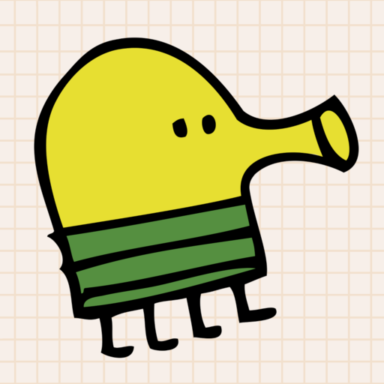Beste mensen,
Jullie zijn mijn laatste hoop in bange dagen... Ik ben nieuw hier, aangezien ik voor het eerst problemen ondervind met mijn Macbook Pro. Sinds een maand geleden begint mijn Macbook steeds trager te lopen. Waarbij er nu een stadium bereikt is dat het bijna niet meer werkbaar is. Door het forum heb ik al een aantal tips opgevolgd. Ik ben zelfs zo ver gegaan dat ik mijn hele Macbook door middel van een clean install opnieuw geinstalleerd heb en al mijn bestanden op een externe harde schijf geplaatst heb. Maar ook dat mocht helaas niet baten. Het wordt met het uur slechter. Ik heb daarom een EtreCheck uit laten voeren. Is er iemand van jullie die met onderstaande uitkomsten een gouden tip heeft? Mijn dank zal uitermate groot zijn!
Met vriendelijke groet,
Ward
EtreCheck version: 3.0.6 (315)
Report generated 2016-10-24 17:36:28
Download EtreCheck from https://etrecheck.com
Runtime 56:16
Performance: Poor
Click the [Support] links for help with non-Apple products.
Click the [Details] links for more information about that line.
Problem: Computer is too slow
Hardware Information: ⓘ
MacBook Pro (13-inch, Mid 2012)
[Technical Specifications] - [User Guide] - [Warranty & Service]
MacBook Pro - model: MacBookPro9,2
1 2,5 GHz Intel Core i5 CPU: 2-core
4 GB RAM Upgradeable - [Instructions]
BANK 0/DIMM0
2 GB DDR3 1600 MHz ok
BANK 1/DIMM0
2 GB DDR3 1600 MHz ok
Bluetooth: Good - Handoff/Airdrop2 supported
Video Information: ⓘ
Intel HD Graphics 4000
Color LCD 1280 x 800
System Software: ⓘ
macOS Sierra 10.12 (16A323) - Time since boot: less than an hour
Disk Information: ⓘ
Thunderbolt Information: ⓘ
Apple Inc. thunderbolt_bus
Gatekeeper: ⓘ
Mac App Store and identified developers
System Launch Agents: ⓘ
[not loaded] 6 Apple tasks
[loaded] 185 Apple tasks
[running] 80 Apple tasks
System Launch Daemons: ⓘ
[failed] com.apple.watchdogd.plist (2016-08-30)
[not loaded] 42 Apple tasks
[loaded] 164 Apple tasks
[running] 95 Apple tasks
User Launch Agents: ⓘ
[not loaded] com.google.keystone.agent.plist (2016-10-19) [Support]
[not loaded] org.hola.vpn.plist (2016-08-16)
Internet Plug-ins: ⓘ
QuickTime Plugin: 7.7.3 (2016-09-14)
3rd Party Preference Panes: ⓘ
None
Time Machine: ⓘ
Time Machine not configured!
Top Processes by CPU: ⓘ
2% WindowServer
1% system_profiler
1% kernel_task
0% trustd(2)
0% ocspd
Top Processes by Memory: ⓘ
409 MB kernel_task
262 MB com.apple.WebKit.WebContent
246 MB system_profiler
115 MB Safari
106 MB Finder
Virtual Memory Information: ⓘ
63 MB Free RAM
3.94 GB Used RAM (720 MB Cached)
12 MB Swap Used
Diagnostics Information: ⓘ
Oct 24, 2016, 04:15:37 PM Self test - passed
Oct 24, 2016, 01:58:20 PM ~/Library/Logs/DiagnosticReports/MTLCompilerService_2016-10-24-135820_[redacted].crash
/System/Library/Frameworks/Metal.framework/Versions/A/XPCServices/MTLCompilerService.xpc/Contents/MacOS/MTLCompilerService
Jullie zijn mijn laatste hoop in bange dagen... Ik ben nieuw hier, aangezien ik voor het eerst problemen ondervind met mijn Macbook Pro. Sinds een maand geleden begint mijn Macbook steeds trager te lopen. Waarbij er nu een stadium bereikt is dat het bijna niet meer werkbaar is. Door het forum heb ik al een aantal tips opgevolgd. Ik ben zelfs zo ver gegaan dat ik mijn hele Macbook door middel van een clean install opnieuw geinstalleerd heb en al mijn bestanden op een externe harde schijf geplaatst heb. Maar ook dat mocht helaas niet baten. Het wordt met het uur slechter. Ik heb daarom een EtreCheck uit laten voeren. Is er iemand van jullie die met onderstaande uitkomsten een gouden tip heeft? Mijn dank zal uitermate groot zijn!
Met vriendelijke groet,
Ward
EtreCheck version: 3.0.6 (315)
Report generated 2016-10-24 17:36:28
Download EtreCheck from https://etrecheck.com
Runtime 56:16
Performance: Poor
Click the [Support] links for help with non-Apple products.
Click the [Details] links for more information about that line.
Problem: Computer is too slow
Hardware Information: ⓘ
MacBook Pro (13-inch, Mid 2012)
[Technical Specifications] - [User Guide] - [Warranty & Service]
MacBook Pro - model: MacBookPro9,2
1 2,5 GHz Intel Core i5 CPU: 2-core
4 GB RAM Upgradeable - [Instructions]
BANK 0/DIMM0
2 GB DDR3 1600 MHz ok
BANK 1/DIMM0
2 GB DDR3 1600 MHz ok
Bluetooth: Good - Handoff/Airdrop2 supported
Video Information: ⓘ
Intel HD Graphics 4000
Color LCD 1280 x 800
System Software: ⓘ
macOS Sierra 10.12 (16A323) - Time since boot: less than an hour
Disk Information: ⓘ
Thunderbolt Information: ⓘ
Apple Inc. thunderbolt_bus
Gatekeeper: ⓘ
Mac App Store and identified developers
System Launch Agents: ⓘ
[not loaded] 6 Apple tasks
[loaded] 185 Apple tasks
[running] 80 Apple tasks
System Launch Daemons: ⓘ
[failed] com.apple.watchdogd.plist (2016-08-30)
[not loaded] 42 Apple tasks
[loaded] 164 Apple tasks
[running] 95 Apple tasks
User Launch Agents: ⓘ
[not loaded] com.google.keystone.agent.plist (2016-10-19) [Support]
[not loaded] org.hola.vpn.plist (2016-08-16)
Internet Plug-ins: ⓘ
QuickTime Plugin: 7.7.3 (2016-09-14)
3rd Party Preference Panes: ⓘ
None
Time Machine: ⓘ
Time Machine not configured!
Top Processes by CPU: ⓘ
2% WindowServer
1% system_profiler
1% kernel_task
0% trustd(2)
0% ocspd
Top Processes by Memory: ⓘ
409 MB kernel_task
262 MB com.apple.WebKit.WebContent
246 MB system_profiler
115 MB Safari
106 MB Finder
Virtual Memory Information: ⓘ
63 MB Free RAM
3.94 GB Used RAM (720 MB Cached)
12 MB Swap Used
Diagnostics Information: ⓘ
Oct 24, 2016, 04:15:37 PM Self test - passed
Oct 24, 2016, 01:58:20 PM ~/Library/Logs/DiagnosticReports/MTLCompilerService_2016-10-24-135820_[redacted].crash
/System/Library/Frameworks/Metal.framework/Versions/A/XPCServices/MTLCompilerService.xpc/Contents/MacOS/MTLCompilerService